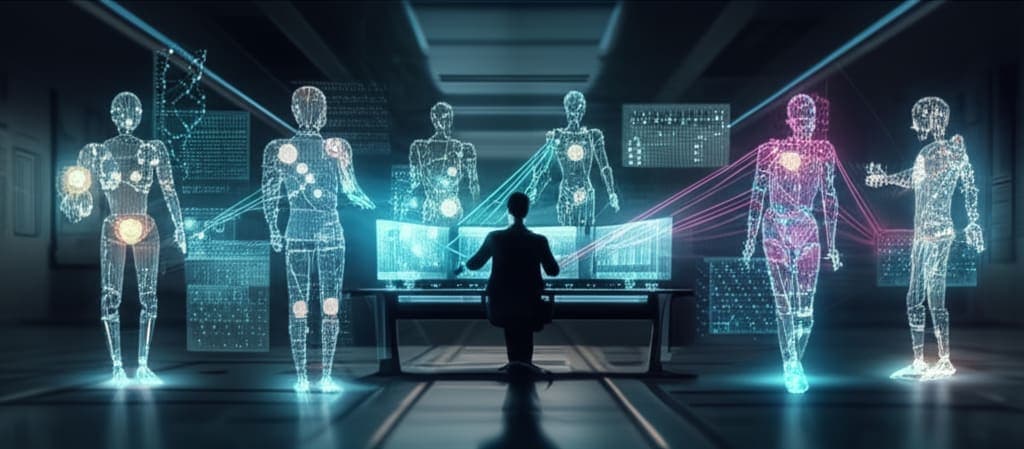AI-Powered UI Development: How Android Studio Narwhal + Gemini 2.5 Are Changing Android App Design
October 30, 2025
·272 views

🤖 AI-Powered UI Development: How Android Studio Narwhal + Gemini 2.5 Are Changing Android App Design
AI-Powered UI Development: How Android Studio Narwhal + Gemini 2.5 Are Changing Android App Design
The way Android developers build UIs is changing — and fast. With Android Studio Narwhal and the new Gemini 2.5 integration, Google is pushing artificial intelligence right into the heart of the Android development workflow.
Gemini doesn’t just help you autocomplete code anymore — it understands your design intent and helps you build cleaner, more accessible, and more consistent UIs.
🧠 What’s New in Android Studio Narwhal
Android Studio Narwhal (2025) is built around one big idea — context-aware AI assistance. Here’s what that means:
✨ 1. AI Layout Suggestions
Gemini now analyzes your XML or Jetpack Compose layouts and suggests better structure automatically.
- Detects overlapping or redundant elements.
- Proposes responsive layout fixes.
- Optimizes padding/margins based on Material Design guidelines.
<!-- Before -->
<Button
android:layout_width="200dp"
android:layout_height="wrap_content"
android:text="Submit" />
<!-- Gemini Suggestion -->
<Button
android:layout_width="match_parent"
android:layout_height="wrap_content"
android:text="@string/submit"
style="?attr/materialButtonOutlinedStyle"/>
🧩 2. Contextual Explanations
When you hover over a warning or layout issue, Gemini can explain why it’s happening — not just highlight it.
Example:
“This button’s hardcoded color may cause contrast issues in dark mode. Consider using a theme attribute.”
This makes it a learning tool as much as a productivity booster.
⚡ 3. AI-Assisted Refactors
Gemini can now auto-refactor Compose components, suggesting consistent naming and code patterns:
@Composable
fun ProfileCard(user: User) {
// Gemini recommends extracting repeated rows into a reusable component
}
These small nudges add up to cleaner architecture.
🧱 4. Smart Resource Management
Gemini also detects unused drawables, duplicate strings, and conflicting styles — helping keep your project lightweight.
🧠 Why This Matters for Developers
The Gemini 2.5 integration isn’t just “AI for autocomplete.” It’s a step toward AI-augmented UI design — where the IDE becomes a mentor, not just a tool.
- 🧩 Fewer repetitive tasks
- 💡 Context-aware suggestions
- 🧠 Built-in learning feedback
- ⚙️ Seamless integration with Android Studio’s layout tools
As Android continues to merge AI + dev tooling, the line between developer and designer will start to blur — and that’s exciting.
💬 My Take
I’ve been using TailwindCSS and Next.js for most web projects, but this level of AI integration in Android tooling is unmatched right now. If this continues, we might soon see AI-driven cross-platform UI design, where Android and web share one adaptive design language.
🔗 Resources
💬 What are your thoughts? Would you trust AI to design your app’s interface, or do you still prefer manual control?