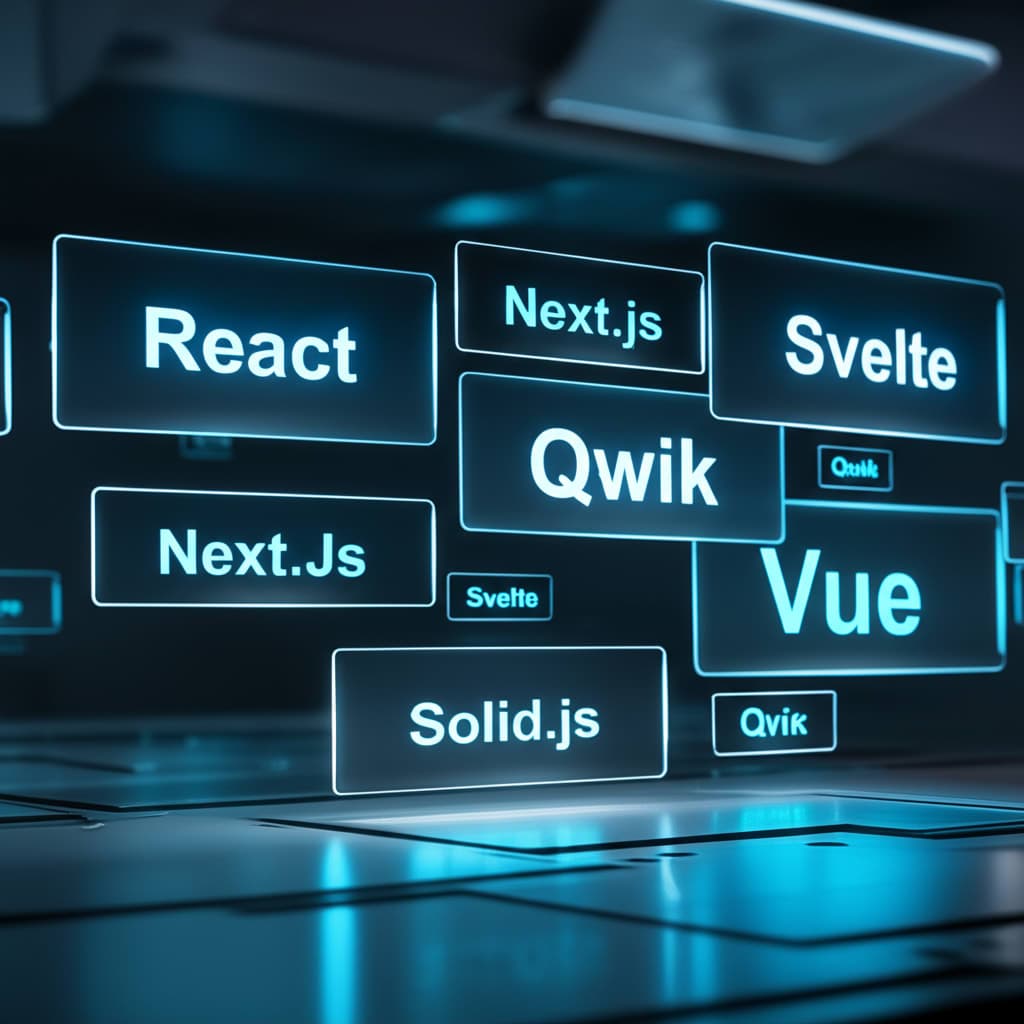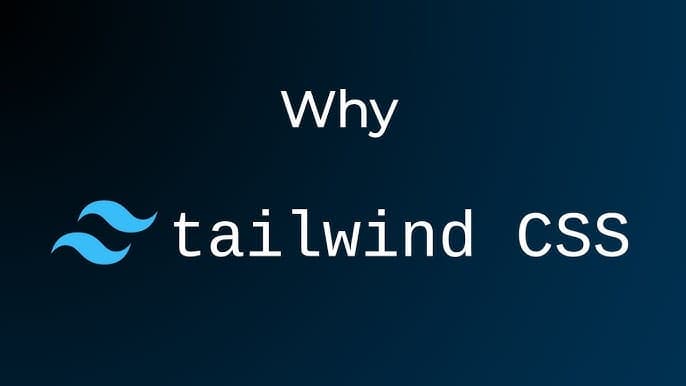Building a Responsive Web App with Next.js and Tailwind CSS
June 25, 2025
·186 views

Introduction
Modern websites must be responsive, user-friendly, and visually attractive across all screen sizes. In this article, we’ll walk you through how to build a website using Next.js and Tailwind CSS — a powerful combination for creating sleek, high-performance, mobile-first websites.
What You Will Need
To get started, you’ll require:
- Node.js and npm installed on your system
- A basic understanding of React or Next.js
- A code editor (such as Visual Studio Code)
Why This Matters
With more people accessing websites from mobile devices than ever before, it’s vital that your site adapts seamlessly. Tailwind CSS makes it easy to implement flexible and clean styles, while Next.js delivers blazing-fast page loads and built-in routing.
The Key Steps
In this guide, you’ll learn how to:
- Set up a fresh Next.js project
- Install and configure Tailwind CSS
- Build responsive page layouts using Tailwind’s flex and grid utilities
- Optimize your site for mobile-first design
- Maintain clean, reusable components across pages
Final Thoughts
By combining Next.js and Tailwind CSS, you’ll be able to build a site that’s fast, attractive, and a breeze to maintain. This approach is ideal for portfolios, small business websites, or even large-scale platforms that need to evolve as your project grows.
If you’re looking for a quick, effective way to create a responsive website that shines across all screens, this combination is a powerful starting point.