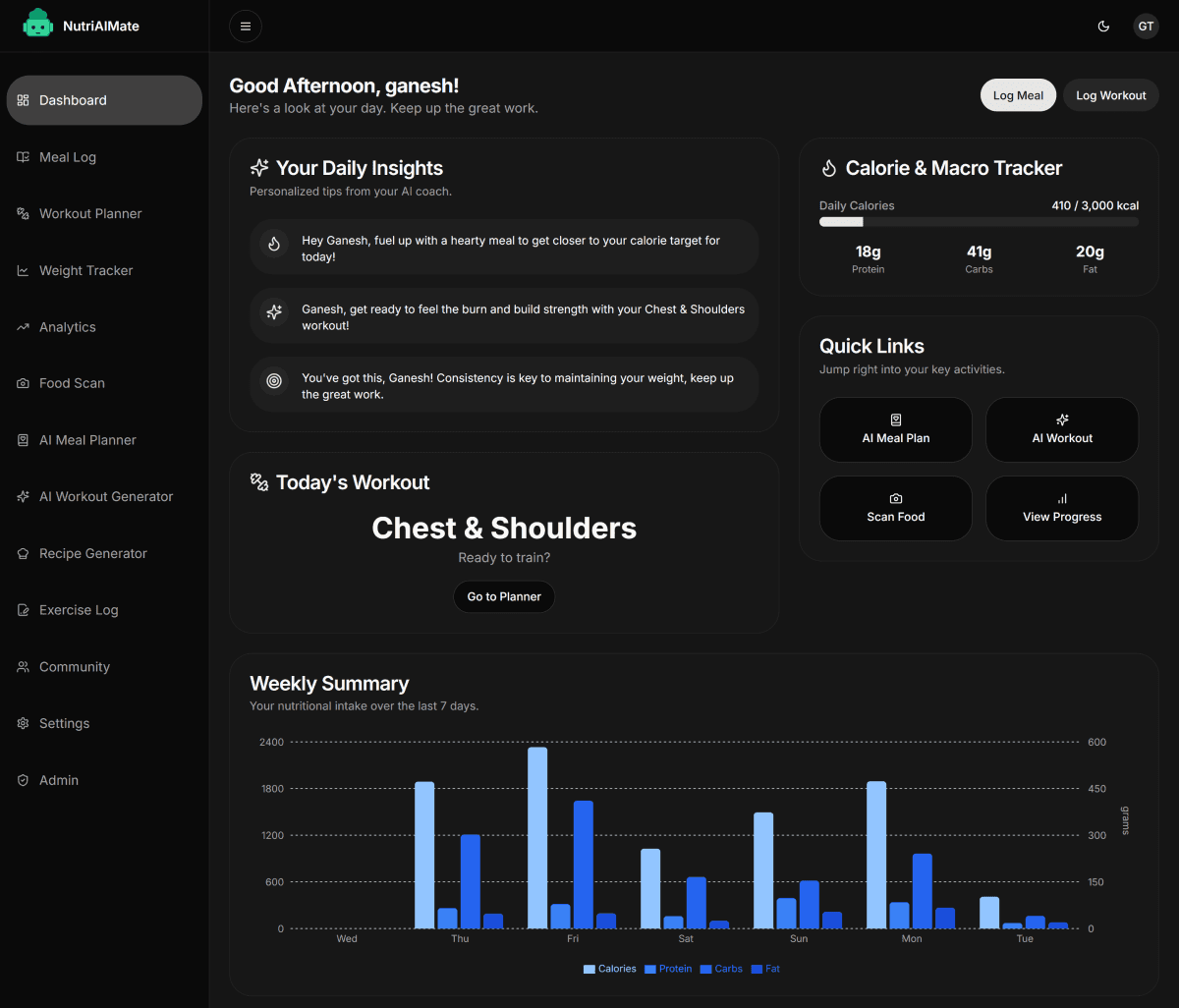Modern Portfolio – The Ultimate Customizable Portfolio Builder
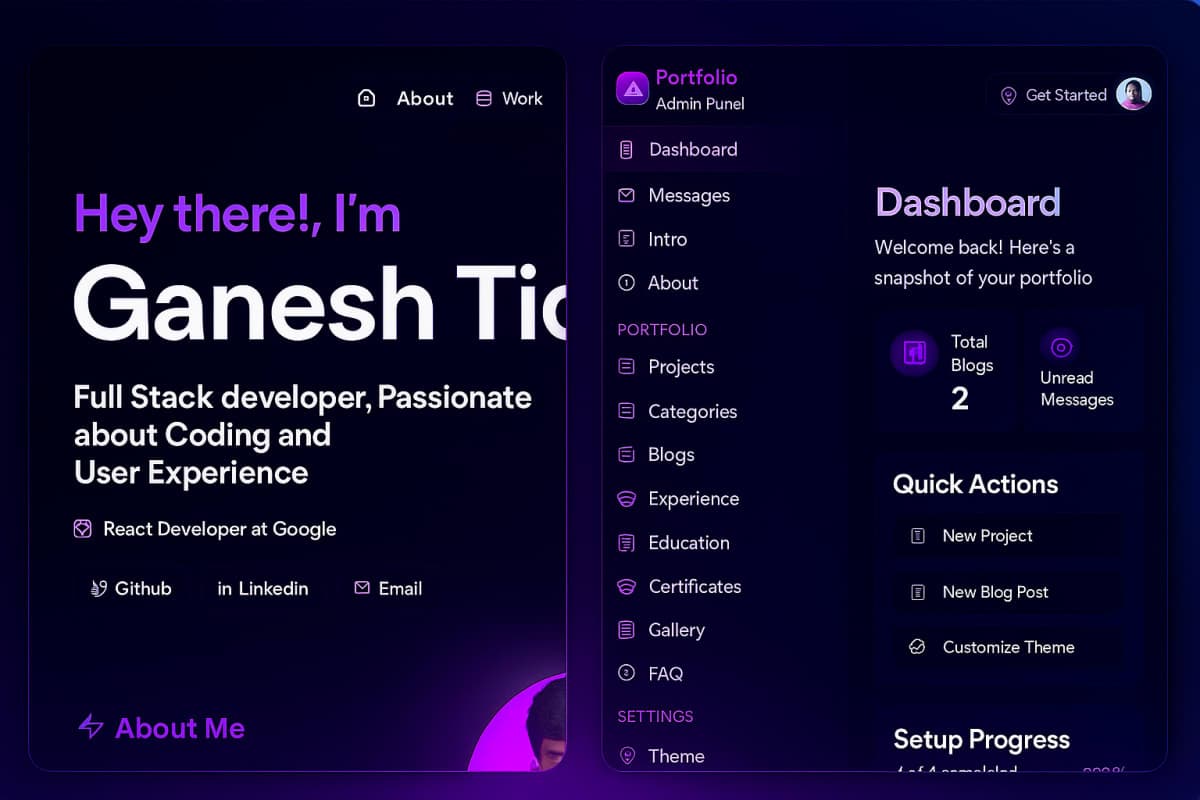
📝 Project Description
Portfolio Builder is a modern, highly customizable, and no-code portfolio builder designed for developers, freelancers, content creators, and professionals who want a sleek online presence without touching a single line of code. Built using cutting-edge web technologies like Next.js 15, Tailwind CSS, and Shadcn UI, this project provides a smooth, responsive, and fast experience both for the end user and the content manager.
The core idea behind ElevateMe is ease, flexibility, and complete control – all bundled in a professional design system and managed through an intuitive Admin Panel. Whether you're a software developer showcasing GitHub repos, a designer showing off your Dribbble shots, or a content creator building your brand, this platform adapts to your personal and professional identity.
💡 Key Features
- No-code Admin Dashboard: Update text, upload images, add projects, change themes, and control layout without writing any code.
- Dynamic Routing: Create multiple pages (home, about, contact, projects, etc.) with automatic routing.
- Custom Sections: Rearrange or disable components like testimonials, timelines, blogs, and services.
- One-click Deployment: Deploy easily using Vercel. Environment variables for configuration ensure clean setup.
- Mobile-Optimized Design: Fully responsive on all devices.
- Dark/Light Mode: Modern aesthetic with toggle support.
- SEO Ready: Automatically generated meta-tags and sitemap for Google visibility.
- Performance First: Optimized using Next.js image handling, lazy loading, and CDN delivery.
🛠️ Technologies Used
- Frontend: Next.js 15.3.3, React.js
- Styling: Tailwind CSS, Shadcn UI, Aceternity UI
- Animations: Framer Motion
- Admin Panel: Secure CMS-like interface
- Deployment: Vercel
- Version Control: Git & GitHub
- Customizability Tools: Theme switchers, config files, dynamic routing
🆚 How ElevateMe Differs from Other Portfolios
Unlike most open-source portfolio templates that require you to:
- Manually edit code
- Push every update via GitHub
- Lack CMS/Admin interface
ElevateMe offers:
- 🔧 A no-code admin dashboard with instant updates
- 🧩 Prebuilt sections with toggles and reorder capability
- 🎨 Custom theming (colors, fonts, layout) in real-time
- 🧠 Support for dynamic project data and blog posts
Compare With:
| Feature | Traditional Template | ElevateMe |
|---|---|---|
| Requires coding? | Yes | ❌ No |
| CMS/Admin Panel? | No | ✅ Yes |
| Mobile Responsive? | Sometimes | ✅ Fully |
| SEO Optimized? | Varies | ✅ Yes |
| Theming Support? | Limited | ✅ Full |
🎯 Who Is It For?
- Developers looking to showcase GitHub or freelance projects
- Creators who want a sleek personal brand site
- Freshers who need a portfolio for job applications
- Agencies needing multiple mini-sites per client
- Anyone with zero coding knowledge wanting a professional presence
⚙️ Setup & Deployment
Deploy the project using Vercel with minimal effort. All necessary configuration is done using environment variables—no local setup required unless customizing logic.
🔐 Environment Variables Used
MONGODB_URICLOUDINARY_CLOUD_NAMECLOUDINARY_API_KEYCLOUDINARY_API_SECRET,ADMIN_USERNAME,CADMIN_PASSWORD,SESSION_SECRET,GOOGLE_API_KEY, etc.
These are used for dynamic content and secure media/image hosting.
⚡ Getting Started
⚠️ Important Note: Before you begin, make sure to configure all environment variables with valid values as shown below. Incorrect or missing values will cause runtime errors and prevent features like database, image uploads, and AI tools from working!
✅ Prerequisites
- Node.js v18 or later
- MongoDB Atlas Account
- Cloudinary Account
- Google AI Studio API Key
📅 Installation
-
Clone the Repository:
git clone https://github.com/Ganutidke/ganeshtidake.git cd ganeshtidake -
Install Dependencies:
npm install -
Setup Environment Variables: Create a
.envfile in the root directory:cp .env.example .envEdit
.envand fill in your details:MONGODB_URI=your_mongodb_uri CLOUDINARY_CLOUD_NAME=your_cloud_name CLOUDINARY_API_KEY=your_api_key CLOUDINARY_API_SECRET=your_api_secret ADMIN_USERNAME=your_admin_username ADMIN_PASSWORD=your_admin_password SESSION_SECRET=your_secret GOOGLE_API_KEY=your_google_api_key -
Run the Development Server:
npm run dev
🎨 Future Enhancements
- Role-based user access for teams
- Analytics dashboard
- Integration with GitHub/Dribbble/Behance
- Blog module with markdown support
- One-click resume download generation